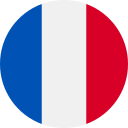Product release
Trigrr 5.4: the floor is yours

A reinvented 2D view to monitor and control a building
This brand new version of Trigrr introduces a revamped map view to provide an instant visual overview of a commercial building. Temperatures, lighting, occupancy, choose your filter and get relevant insights in real time for each room.
Want to turn off the lights or adjust the temperature? Click on a room and control all the devices instantly thanks to the end user controller.
This new map view is perfect for office managers, owners or asset managers to monitor live building data and control equipment remotely. This functionality is available to all our customers who have chosen our Advanced package. Switch Trigrr to 'Operate Mode', select the map view and start interacting with your commercial building.
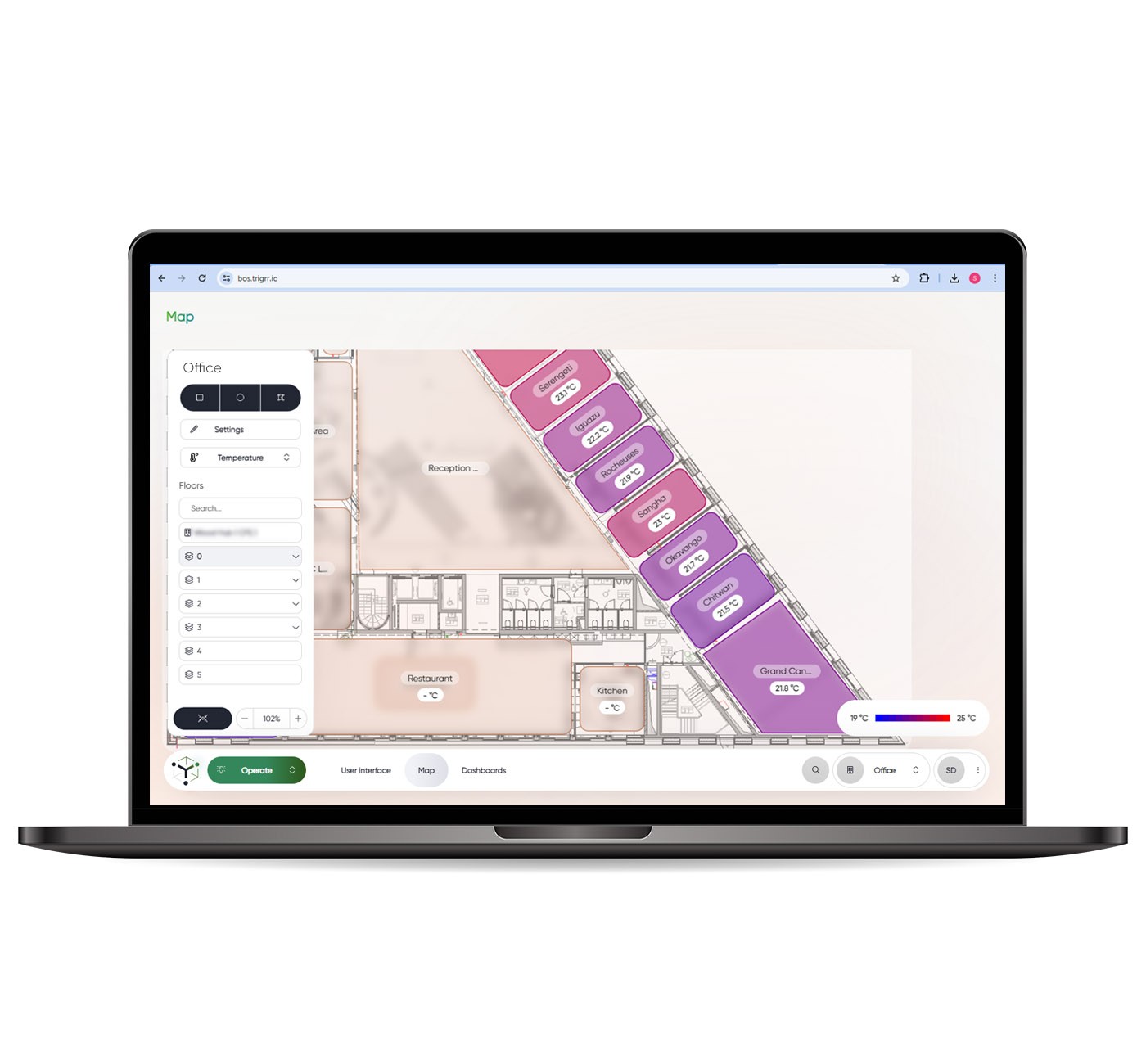
Easy map configuration
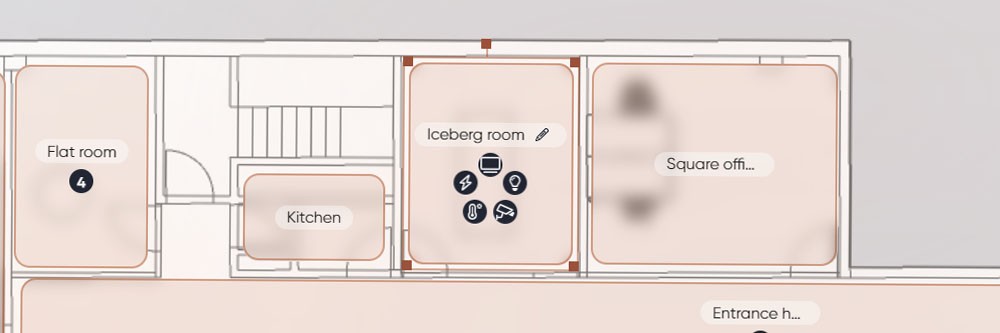
As always with the Trigrr Building Operating System, this map view functionality is easy to set up without a single line of code. Upload your floor plan in one click and you are ready to define your spaces with shape tools. You will instantly see all the equipment associated with that particular space. Then associate it with a specific zone if you want to link it to the end user interface.
Add custom filters
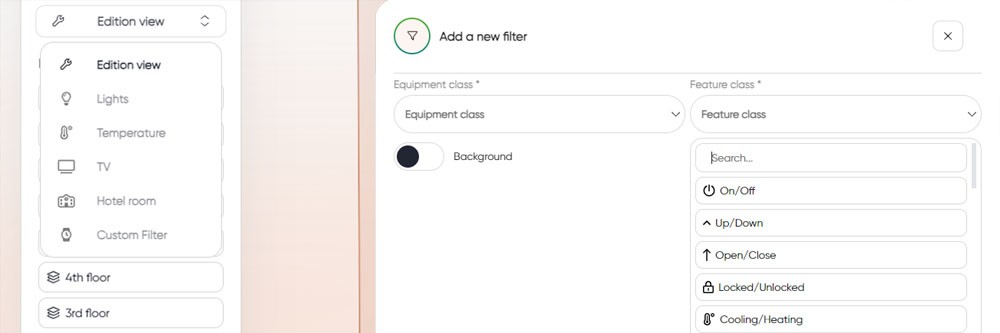
Managers of offices, shops or hotels have specific needs, so our new map view allows you to add custom filters. Hotel room occupancy, CO2 levels, music, create your own filters to get a visual overview of what is most relevant to your business.