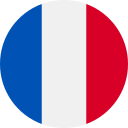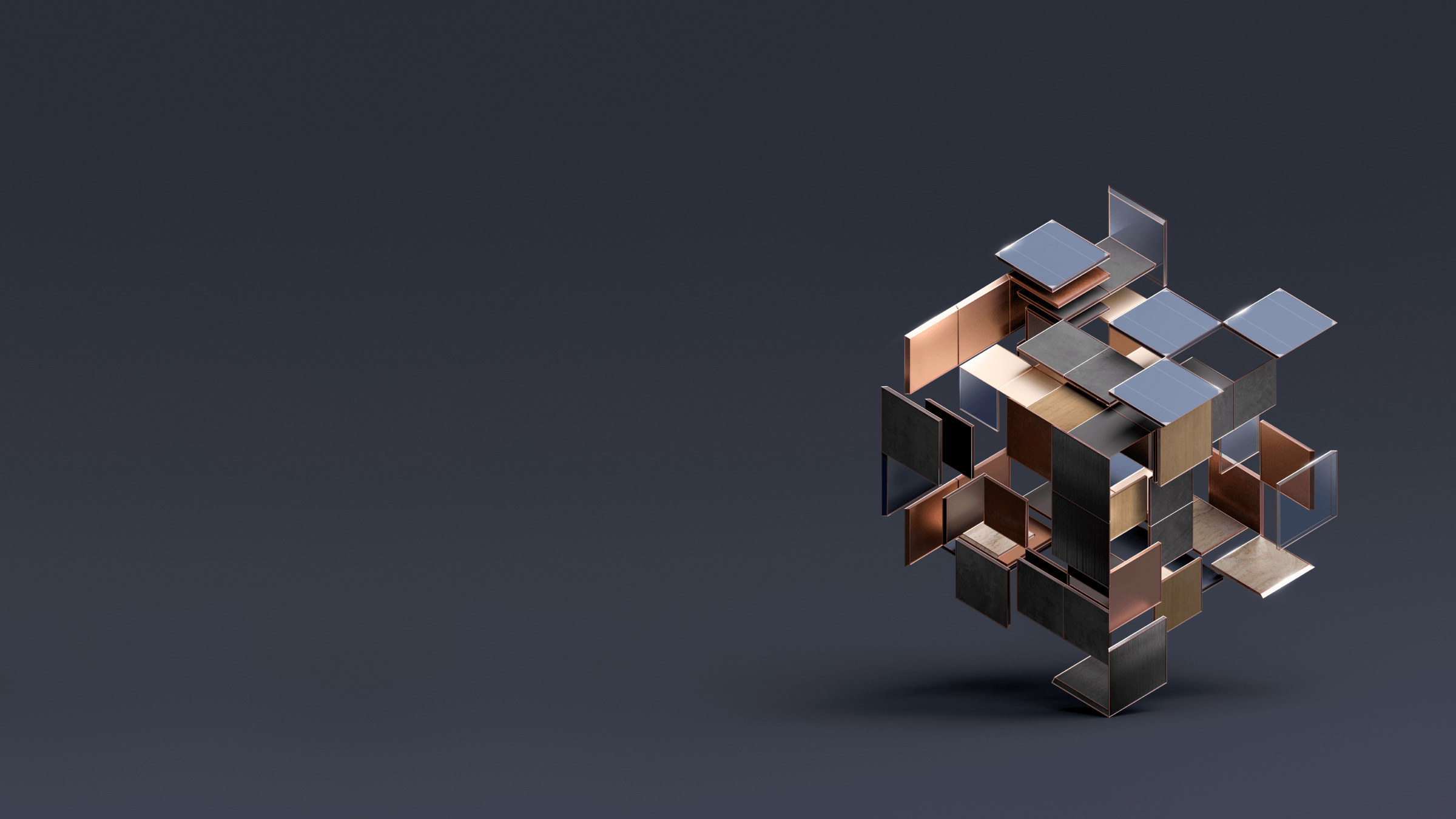
Turn your building opportunities into realities, faster.
Trigrr is the building opportunity system that integrates all building technology*, in any building, in just 10 days. Whether your building is 100 years old or brand new.
In one intuitive smart building solution you can address both business and technical challenges. Enable automation, reduce costs, improve efficiency and increase occupier satisfaction. And gain the data that removes any guesswork from building decision-making.
- 120+ Buildings running on Trigrr
- 34 average age of buildings using Trigrr
- 80,000+ compatible devices *with the ability to interact
Multiple asset owners benefiting








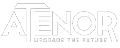













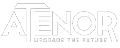













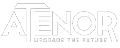













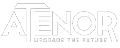













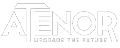













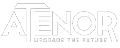













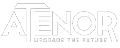













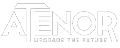













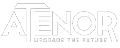













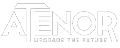













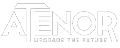





Unified simple control
A single control panel to implement operational changes for all hardware and software from any vendor
- Lift
- HVAC
- IoT
- Access control system
- Video
- Lights
- Audio
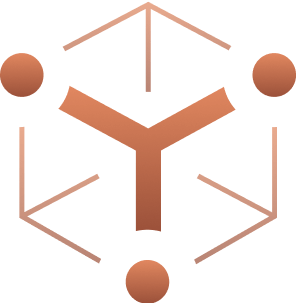
Turn every asset across a portfolio into a future-proof responsive building. Trigrr's no-hardware building operating system is easy to integrate, comes with dashboarding features and interactive 2D map, and a ready-to-use occupant interface. You have everything you need at your fingertips to harmonise operations and increase occupier satisfaction.
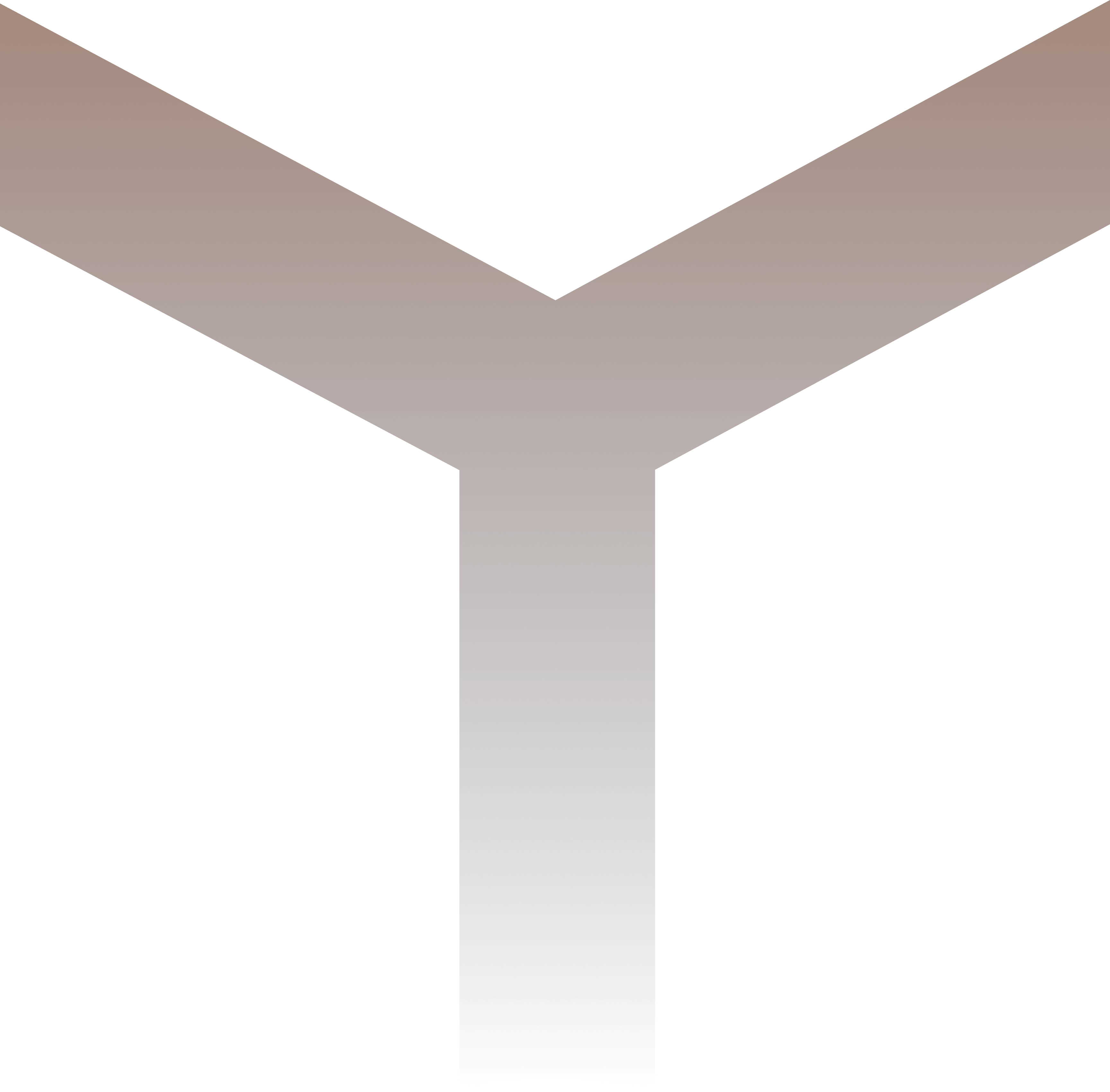
Real-time Control
Asset managers, owners and tenants can interact in real time with any device and functionality installed in a building taking full benefits from the smart technologies without constraint.
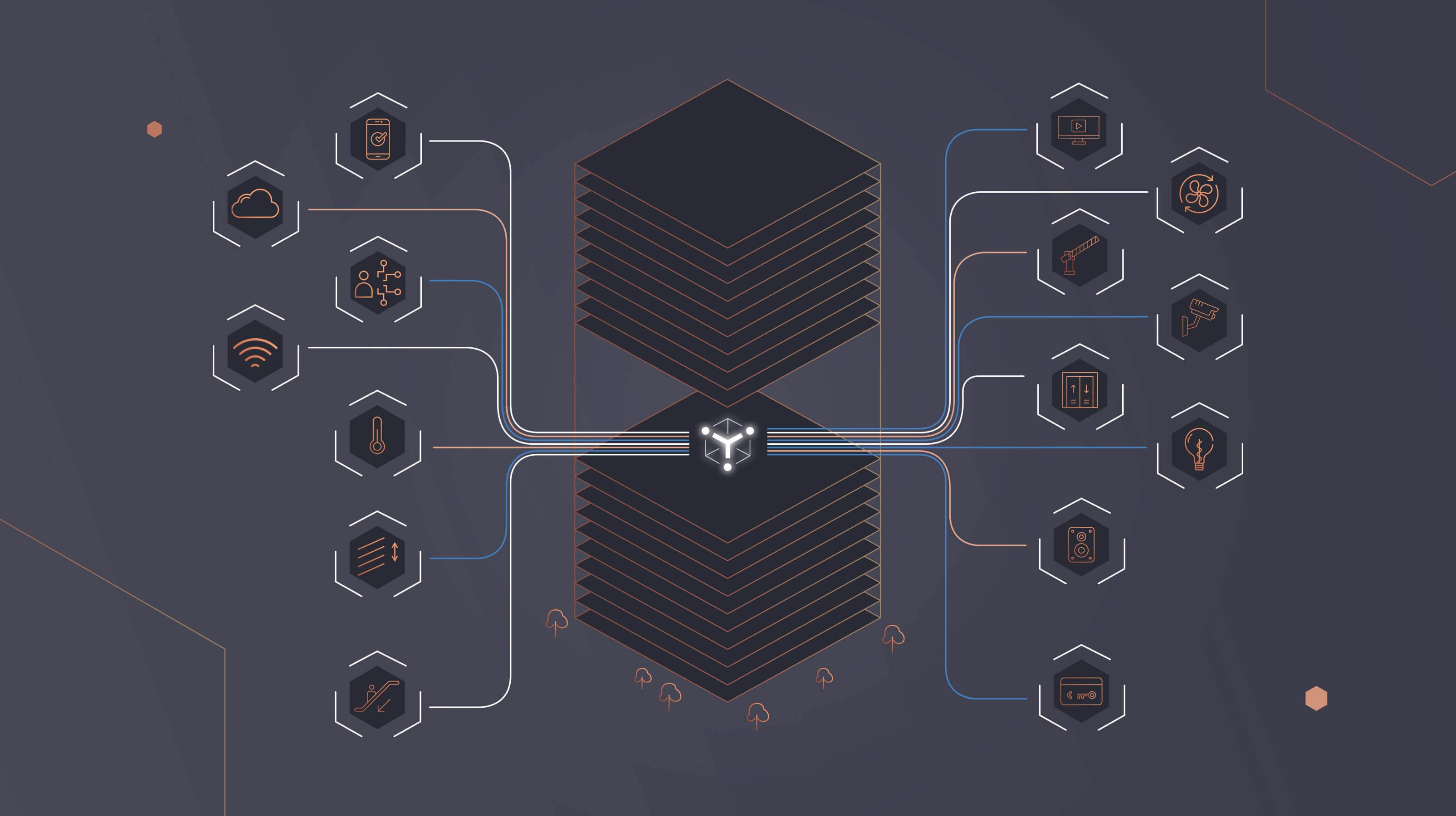
Harmonised Data
Trigrr works as an Independent Data Layer (IDL) that aggregates all source of data coming from hardware and software to provide accurate and clear dashboards. Energy monitoring, costs by tenant, and ESG reporting are all at your fingertips.
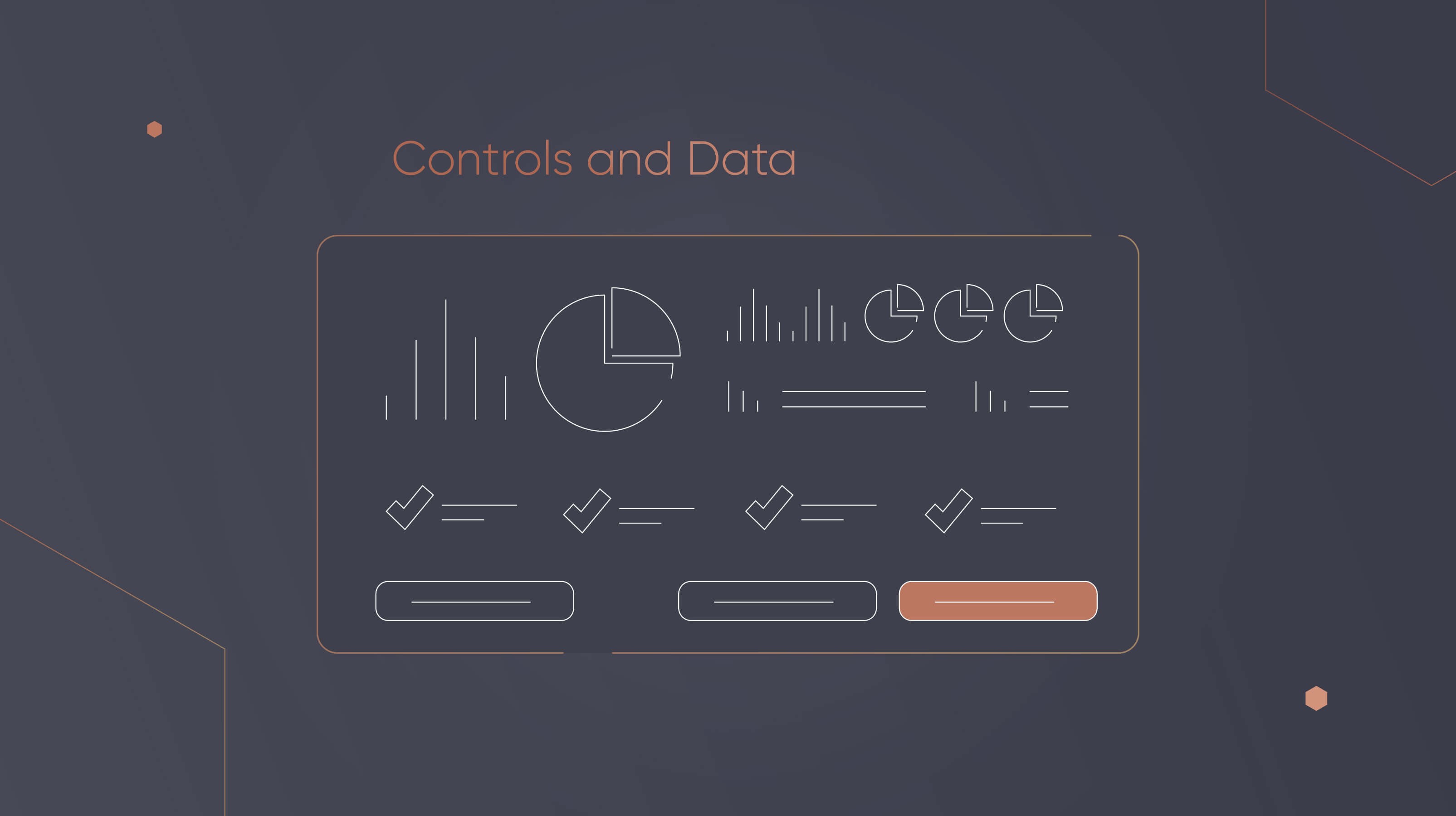
Intuitive building automation
Create powerful scenarios to tackle your business challenges, improve efficiency and increase tenant satisfaction. With Trigrr, building automation and control is made easy for everyone thanks to a no-code smart building platform.

Who Trigrr works for: everyone
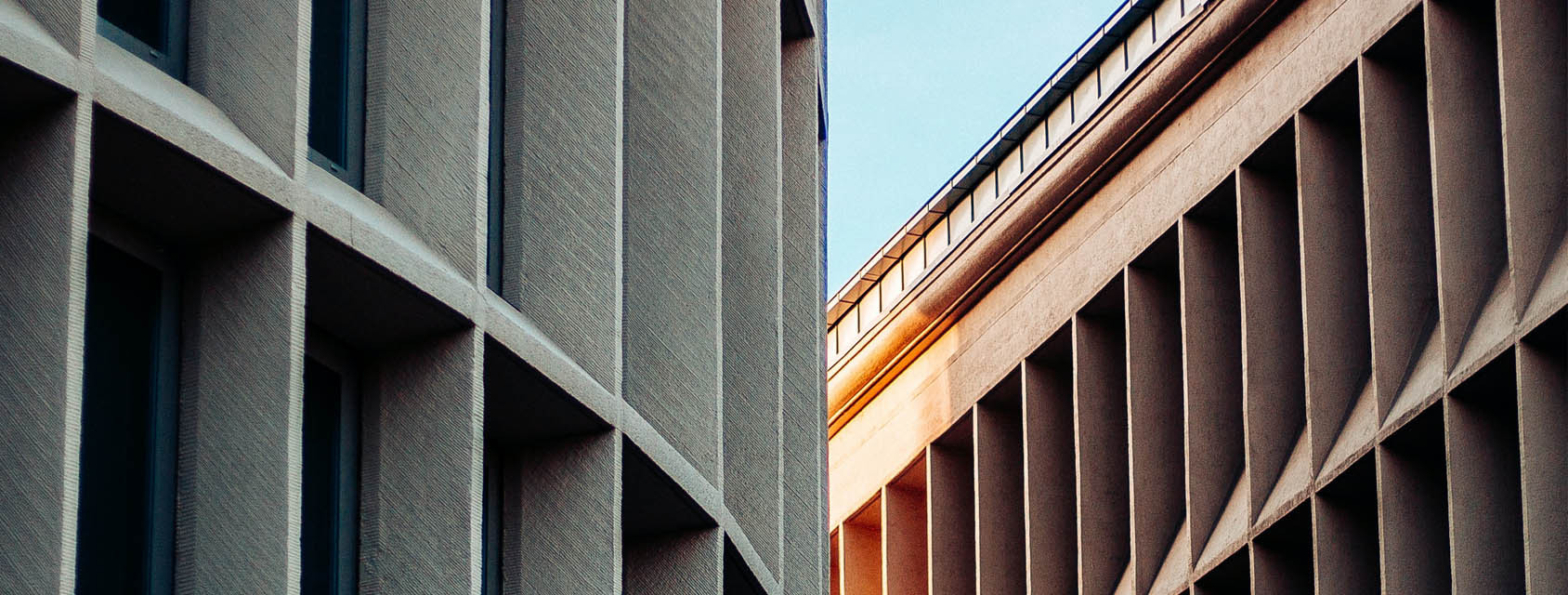
Trigrr for Real Estate Developers

Trigrr for Owners